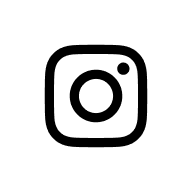Practice Materials
"One Phrase for Entire Song" Practice Generator
How To Use:
(1) Write your phrase and select from which chord quality or scale your phrase is.
- Or you can press "Pick Sample Phrase" button. It gives you random choice from 17 pre-set phrases.
(2) Write song in the text area. (default : "F Blues")
- Write chords with measure separator " | ".
- Available chord types are listed in the table. Certain chord scale is set as default.
- If you want to specify chord scale, available options are listed in the table.
- In case multiple chords are in a measure (max 2), use comma " , " between chords.
(3) Press "Generate". Have FUN :)
| Chords | Option | Note |
|---|---|---|
| Xmaj7 | -- | defult : Ionian |
| Xmaj7 | (lyd) | Lydian |
| Xmaj6 | -- | defult : Ionian |
| Xm7 | -- | defult : Dorian |
| Xm7 | (phry) | Phrygian |
| Xm7 | (aeo) | Aeorian |
| XmM7 | -- | default : Melodic Minor |
| XmM7 | (hm) | Harmonic Minor |
| Xm6 | -- | default : Melodic Minor |
| X7 | -- | default : Mixolydian |
| X7 | (lydb7) | Lydian b7 |
| X7 | (alt) | Altered |
| X7 | (hw) | Sym-Dim (1/2-W) |
| X7 | (b13) | |
| X7sus4 | -- | default : Mixolydian |
| Xaug7 | -- | default : Wholetone |
| Xm7b5 | -- | default : Locrian |
| Xdim7 | -- | default : Diminish (W-1/2) |
| Xdim7 | (hw) | Sym-Dim (1/2-W) |
T:"One Phrase for Entire Song" Practice Generator
M:4/4
L:1/16
K:C
"F7"FGA_B cABc AF3- F4 |"Bb7"_Bcd_e fdef dB3- B4 |"F7"FGA_B cABc AF3- F4 |"F7(hw)"F_G_A=A B_A=AB _AF3- F4 |
"Bb7"_Bcd_e fdef dB3- B4 |"B°7"B^cde fdef dB3- B4 |"F7/C"FGA_B cABc AF3- F4 |"Aø7"A_Bcd _ecde "D7(alt)"D_EF_G _AFGA |
"Gm7"GA_Bc dBcd BG3- G4 |"C7"CDEF GEFG EC3- C4 |"F7"FGA_B cABc "D7"DE^FG AFGA |"Gm7"GA_Bc dBcd "C7"CDEF GEFG |]