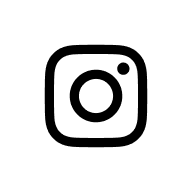Practice Materials
Approach Tone Practice Generator
How To Use:
(1) Choose approach note type to practice.
(2) Write song in the text area. (default : "F Blues")
- Write chords with measure separator " | ".
- Available chord types are listed in the table. Tensions not supported.
- Only 1 chord per measure. (You can do 2 chords per measure if you check "3-note approach".)
(3) Select target chord tone degree.
(4) You can choose the range where target notes come.
(5) Press "Generate". Have fun :)
*Unusual enharmonic chord or chord with double sharp/flat notes may give weird notation.
| Chords | Option | Note |
|---|---|---|
| Xmaj7 | -- | |
| Xmaj6 | -- | |
| Xm7 | -- | |
| Xm7b5 | -- | |
| XmM7 | -- | |
| Xm6 | -- | |
| X7 | -- | |
| X7sus4 | -- | |
| Xaug7 | -- | |
| Xdim7 | -- |
T:Approach Tone Generator
M:4/4
L:1/8
K:C
_AF_GE||"F7"F4_d_B=BA |"Bb7"_B4_AF_GE |"F7"F4_AF_GE |"F7"F4_d_B=BA |
"Bb7"_B4d=Bc^A |"B°7"B4_AF_GE |"F7/C"F4fd^d^c |"D7"d4_BG_A_G |
"Gm7"G4_ec_dB |"C7"c4_AF_GE |"F7"F4_ec_dB |"C7"c8|]